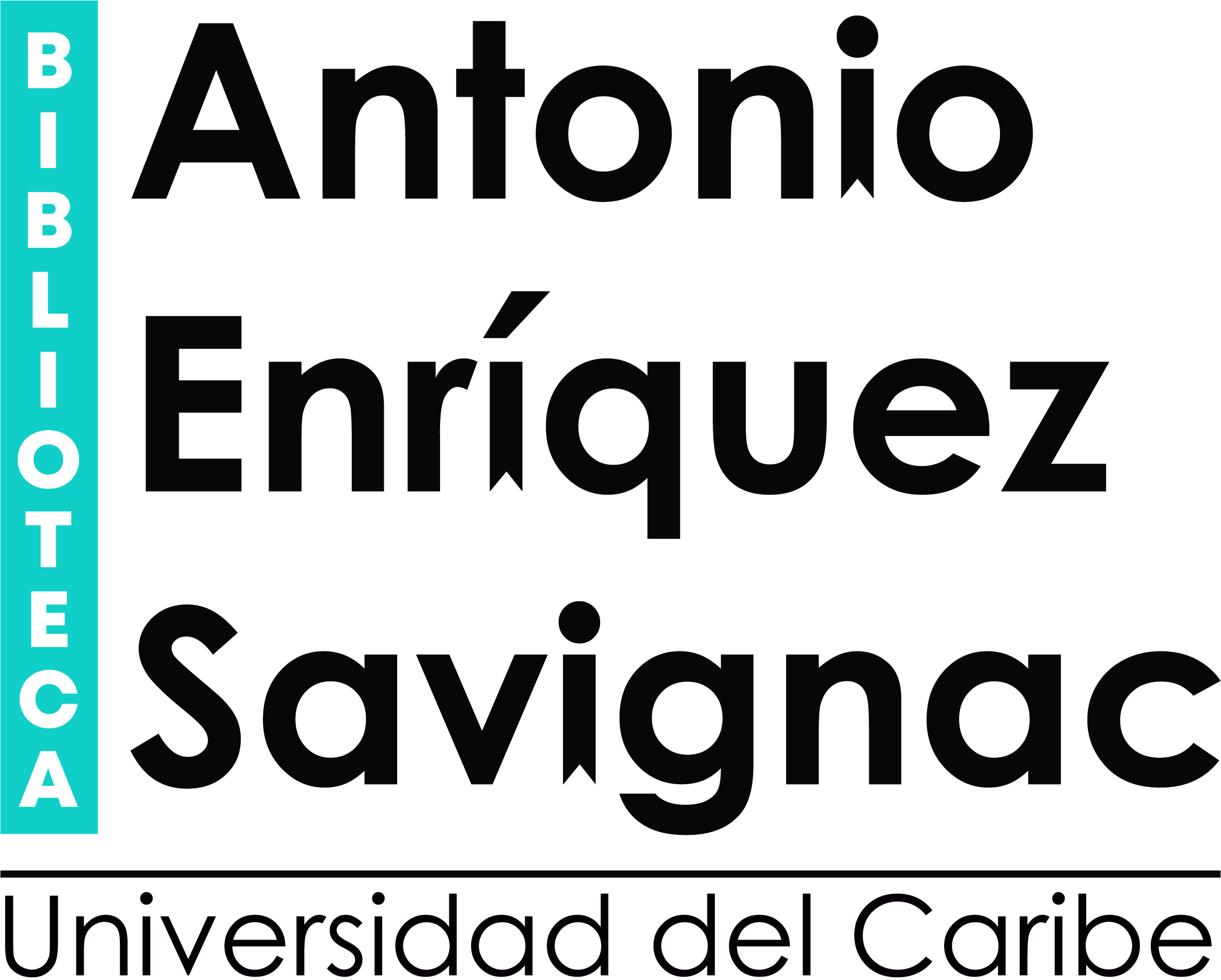The CNC workshop : a multimedia introduction to computer numerical control / Frank Nanfara, Tony Uccello, Derek Murphy.
Tipo de material: TextoDetalles de publicación: Estados Unidos : SDC Publications, ©2008Descripción: xvi, 378 páginas : ilustraciones ; 28 x 21 centímetros + 1 disco de computadora de 12 centímetros (4 3/4 pulgadas)Tipo de contenido:
TextoDetalles de publicación: Estados Unidos : SDC Publications, ©2008Descripción: xvi, 378 páginas : ilustraciones ; 28 x 21 centímetros + 1 disco de computadora de 12 centímetros (4 3/4 pulgadas)Tipo de contenido: - texto
- texto
- sin medio
- computadora
- volumen
- archivo de computadora
- 9781585030835
- The CNC workshop : versión 2.0 [Título de cubierta]
- TJ 1189 N177 2008
| Tipo de ítem | Biblioteca actual | Biblioteca de origen | Colección | Signatura topográfica | Copia número | Estado | Notas | Fecha de vencimiento | Código de barras | Reserva de ítems | |
|---|---|---|---|---|---|---|---|---|---|---|---|
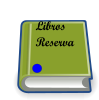 Libros para consulta en sala
Libros para consulta en sala
|
Biblioteca Antonio Enriquez Savignac | Biblioteca Antonio Enriquez Savignac | COLECCIÓN RESERVA | TJ 1189 N177 2008 (Navegar estantería(Abre debajo)) | 1 | No para préstamo | Ing. Telematica | 037202 | |||
 Archivo de computadora
Archivo de computadora
|
Biblioteca Antonio Enriquez Savignac | Biblioteca Antonio Enriquez Savignac | Disco compacto (CD-ROOM) | TJ 1189 N177 2008 (Navegar estantería(Abre debajo)) | 1 | No para préstamo | Ing. Telematica | 037203 |
Navegando Biblioteca Antonio Enriquez Savignac estanterías, Colección: COLECCIÓN RESERVA Cerrar el navegador de estanterías (Oculta el navegador de estanterías)
1. Introduction to CNC -- 2. CNC Fundamentals and Vocabulary -- 3. Programming Concepts -- 4. Interactive Simulation Software -- 5. CNC Milling -- 6. Turning -- 7. Introduction to CAD/CAM -- 8. Workbook Exercises
" The CNC Workshop workbook is designed to introduce students to CNC and provide them with an opportunity to learn and practice at their own pace. The CBT and software, CNC Workshop with TORCOMP CNCez Java Edition, enforces important concepts and allows students to create CNC programs and test them in a simulated manufacturing environment. The CNC Workshop lessens the dependence on traditional classroom-style learning and maximizes the amount of hands-on CNC programming time available to each student. Using the simulation software allows the student to perform dry runs of all CNC programs in a simulated manufacturing environment. TORCOMP's CNCez Java Edition allows students to define and save their custom machine configurations, as well as the ability to display machined solid models of their programs. By using TORCOMP CNCez Java Edition to test a program, students need to use a CNC machine tool only for final confirmation of a design. " -- P. Web Editorial
Requerimientos del sistema para computadora con disco optico laser: PC con Windows 95, 98 o NT; Pentium II, 133 MHz o mayor; 32 MB en RAM; 50 MB de espacio libre en memoria en el disco duro; monitor 800 x 600 SVGA, 256-color, o, tarjeta grafica de color (recomendada de 24-bits); CD-ROM de 4x; tarjeta de sonido de 8-bits; altoparlante y mouse.